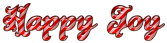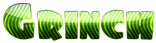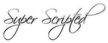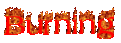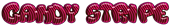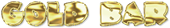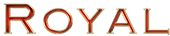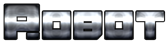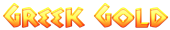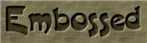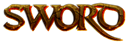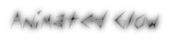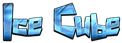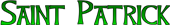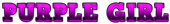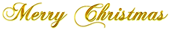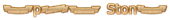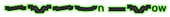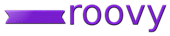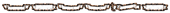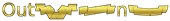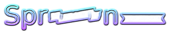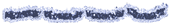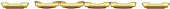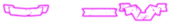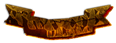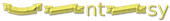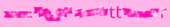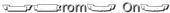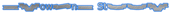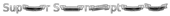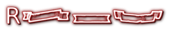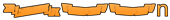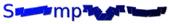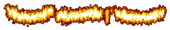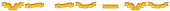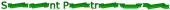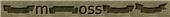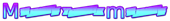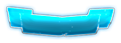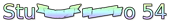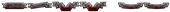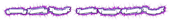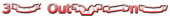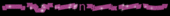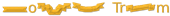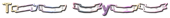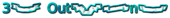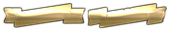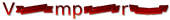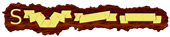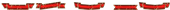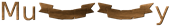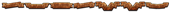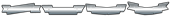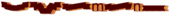Download Adhesive Nr. Seven Font
 Download Adhesive Nr. Seven
- 39.868 downloads
Download Adhesive Nr. Seven
- 39.868 downloads
Designed by Phospho Type Foundry
Decorative Dingbats Elegant Lovely Fancy
Create a Logo Using Adhesive Nr. Seven
Adhesive Nr. Seven Example
Adhesive Nr. Seven Character Map
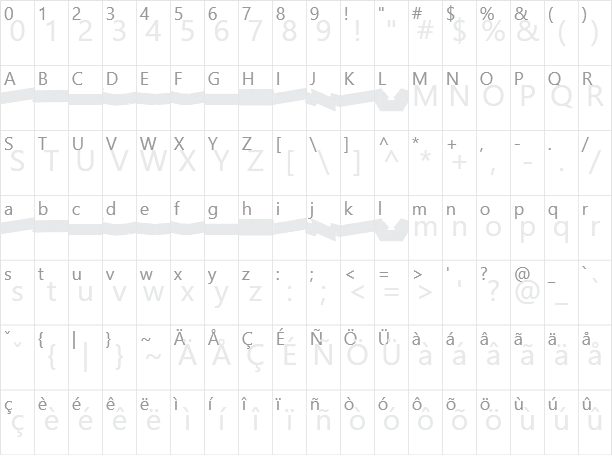
Added on segunda-feira, 1 de agosto de 2011
39.868 downloads
Designed by Phospho Type Foundry
Similar Fonts


Font Installation Instructions
You may need to extract the .ttf files from a .zip archive file before installing the font.
Windows (XP/Vista/7/8/10)
Right-click on the .ttf file and select install.
MacOS X (10.3 or later)
Double-click on the .ttf file and select install.